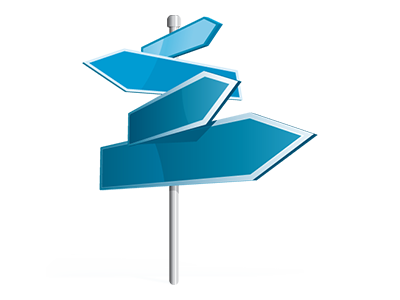Domain Name Manager
Very simple administration of multiple domains concurrently
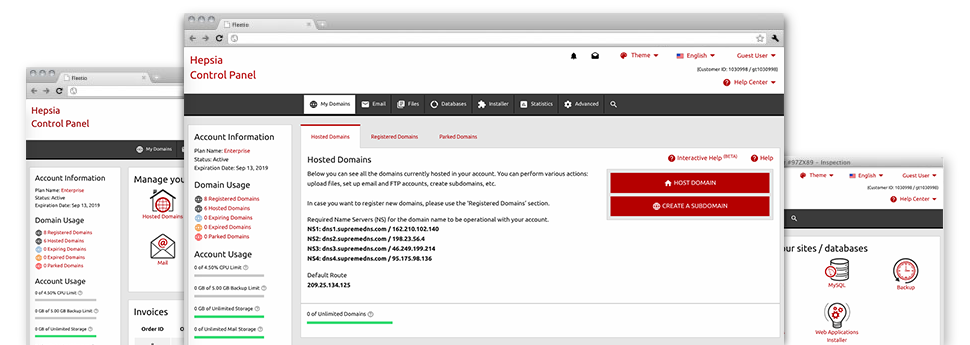
The does–it–all Domain Name Manager interface, designed with the Site Control Panel can undoubtedly do everything. It allows you to handle multiple domain names without any problem, from the very same place you manage your websites and billing. And it also helps you to quickly switch from one to the other one without losing any changes.
Multiple Domain Name Management
Regulate all your domains in one location
The Websites Express Hosting Domain Name Manager includes an uncomplicated interface from which you’ll be able to handle all of your domain names and websites with merely a click of the mouse. You will find a variety of domain controls for instance – the option to manage WHOIS, modify name servers, specify custom DNS records, lock/unlock domain, etc., on hand. Other domain settings include limitless parked domain names, URL redirection, Domain WHOIS Privacy Protection, etc.
Assuming you have an array of domains, you have available the ’bulk domain’ option to register, transfer or renew different domains at the same time. Several of the change domain solutions are also applicable for numerous domains at one go.
DNS Records
Maintain all your DNS records with just a click of the mouse
The DNS supervision user interface of the Site Control Panel offers a solution to create and edit all kinds of DNS records for the domain names that you’ve registered or moved to your web hosting account. Those records include A, AAAA, MX, CNAME, SRV and TXT records. In case you have altered a DNS record yet would like to restore the initial values, you can do so with only a mouse click on the Revert button.
Utilizing the DNS Manager, you might also register name servers that can be based upon your domain, for example: dns1.your–domain.com and dns2.your–domain.com. This should help you make your brand name extra familiar to your clients!
Domain Parking
Park all your domain names in precisely one step
Domain Parking is an excellent solution which you can use to obtain enticing domains and place them on the web and never having to have websites. You can easily park as much domain names as you wish within the Domain Name Manager of your respective Site Control Panel. Parking a domain name can make it display an ’Under Construction’ page, a "for sale" webpage, and even point the domain to an alternative web site.
Just as soon as you have got your web site available, it’s possible to host back your domain name with a single click of the mouse! Your freshly published site will get online right away.
Domain Redirection
Included domain name re–direction
In order to redirect your domain name to a different website url, it can be done with just a click of the mouse in the Domain Name Manager. Our company offers an uncomplicated tool for domain redirection. All you need to do is enter in the web address in which you want to route your domain to. You’re able to point it to another domain in your own cloud hosting account as well as to just about every other domain name on the web.
And in case you would like to forward the domain name to your cloud hosting plans account – then click on the ’Host Domain’ button and our system shall execute what’s left.
Whois Privacy Protection
Shield your details from abuse
Every single domain you register features your personal information that are normally noticeable to the public. As there is a possibility that a person utilizes your data for spamming uses, you might take advantage of a Domain WHOIS Privacy Protection service. It will disguise all private information from the open public, so that when someone performs a WHOIS check, they will only observe common data rather than yourpersonal information.
However do not worry, if someone has to contact you regarding your domain – all communication queries are still sent to your mailbox.
SSL Certificates
Secure your clients’ information
The ultimate way to guarantee safety for the vulnerable data of your respective online clients is to mount an SSL Certificate on your website. It can secure the link amongst the site visitors and then your site, in order that pretty much all carried information for instance bank card info are maintained safe.
From the Domain Name Manager, it’s easy to request a new SSL certificate for your website. You may choose between 2 kinds of SSL Certificates – normal (for 1 website) and also Wildcard (for any hosts with a domain name).